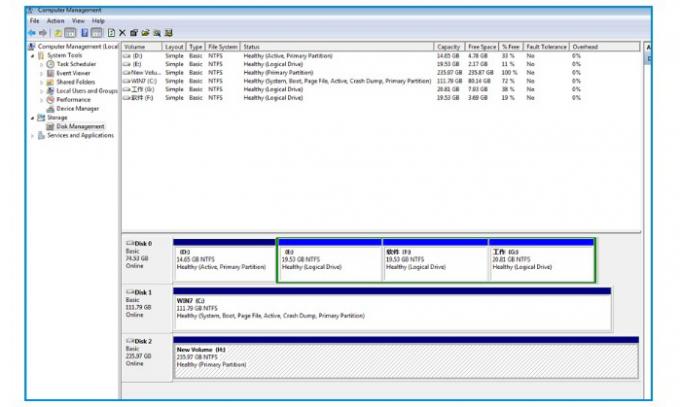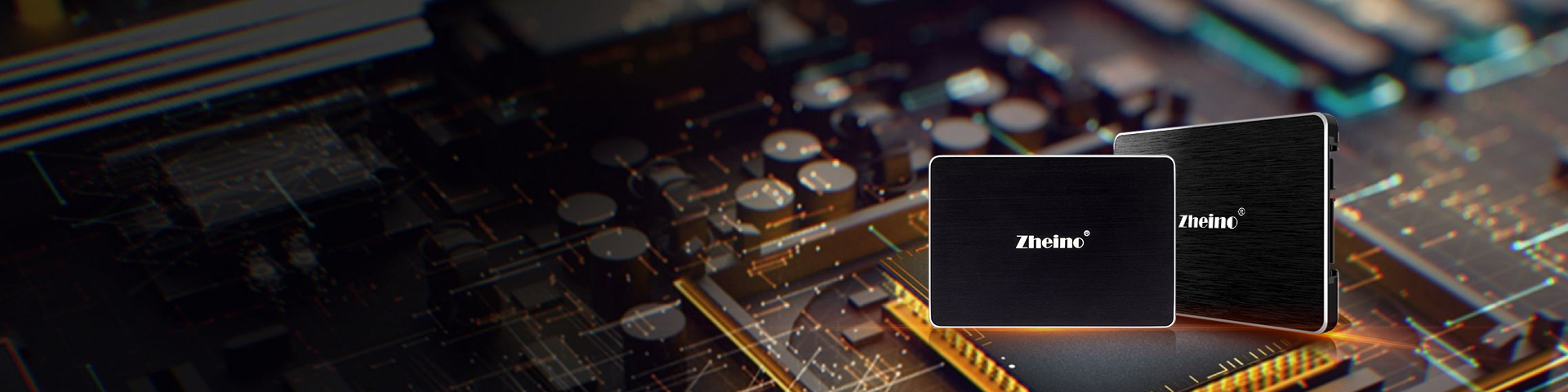|
Interface:
|
SATA III
|
Capacity:
|
480GB
|
|
Sustained Read:
|
530 MB/s
|
Sustained Write:
|
320 MB/s
|
|
Size:
|
100*70*7mm
|
Controller Chips:
|
SMI2246EN
|
|
Application:
|
Desktop
|
Warranty:
|
3 Years
|
A1 SSD 2.5 SATA III Interface 480gb Solid State Drive Compatible For Server
Description:
|
Item
|
A1 480GB
|
|
Sequential Read
|
530 MB/s
|
|
Sequential Write
|
320 MB/s
|
|
Random Read(8GB Span)
|
65500 IOPS
|
|
Random Write(8GB Span)
|
16000 IOPS
|
|
Power - Active
|
5 W
|
|
Power - Idle
|
500 mW
|
|
Operating Temperature Range
|
0°C to 70°C
|
|
Mean Time Between Failures (MTBF)
|
2 Million Hours
|
|
Warranty Period
|
3 yrs
|
Zheino SSD, is a leading and Professional manufacturer of High-tech SSDs Solid State Drive Products since 2011. Our company specializes in the development, manufacturing and selling of SSDs Solid State Storage Products.
Our SSDs are extensively used in mainstream PCs market and industrial market. Our products are widely recognized and trusted by users and can meet continuously developing economic and Customer needs. Our factory is equipped with the most advanced manufacturing facilities, having received the International ISO9001 Certification with computerized QA systems strictly to all European and American testing standards such as CE, FCC and ROHS. And, all of our SSDs products are provided with 3-year warranty.
Question:
Why the ssd can't be recognized by computer after installing?
-- Because you need to partition and format before using --9 step
1).Please right click"My Computer" left click"Computer Management"--Find"Disk Management" Under the "Storage" sub-directories.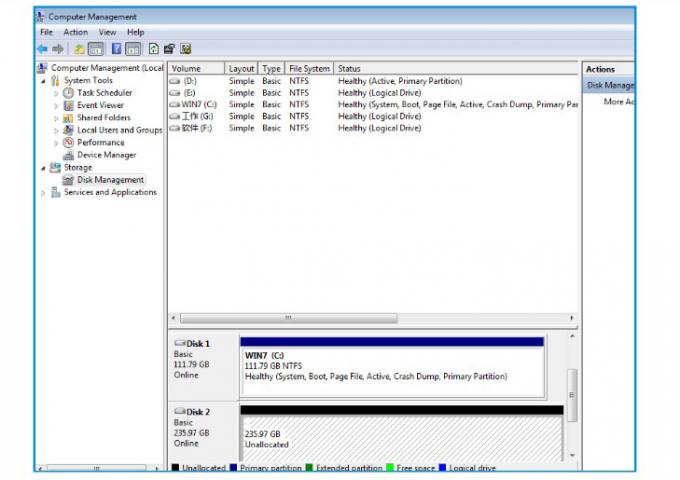
2).Find"Unallocated"column(with SSD capacity shown) and right click this column,then click"New Simple Volumn".
3).Click"Next".

4).Click"Next".
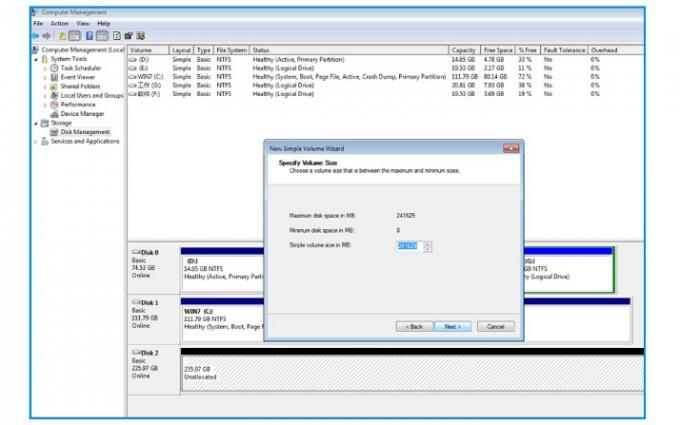
5).Click"Next".
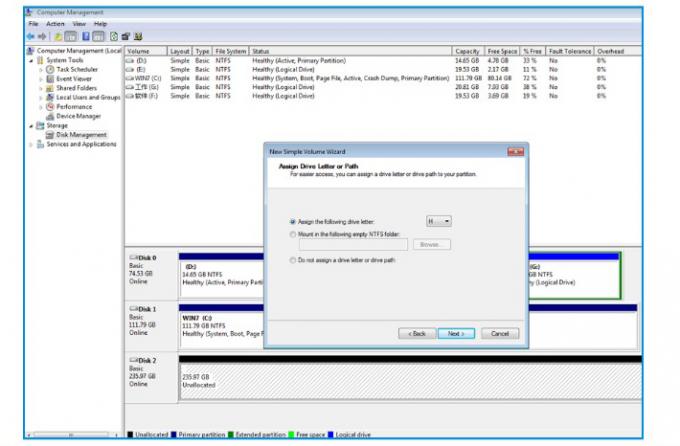
6).Click"Next".
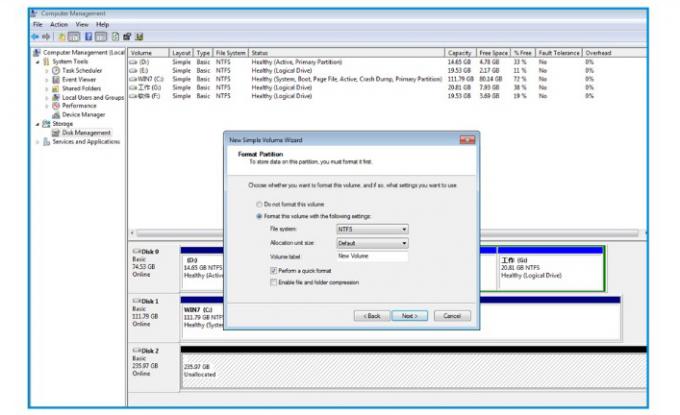
7).Click"Finish".
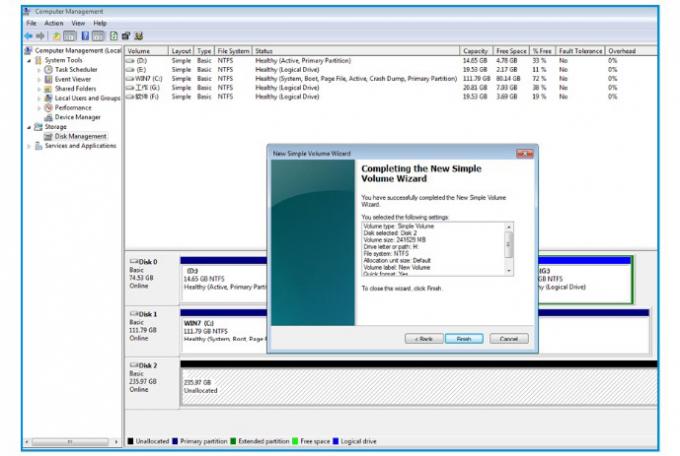
8).Right click on the same column and choose "Cancel Format",wait till it finished.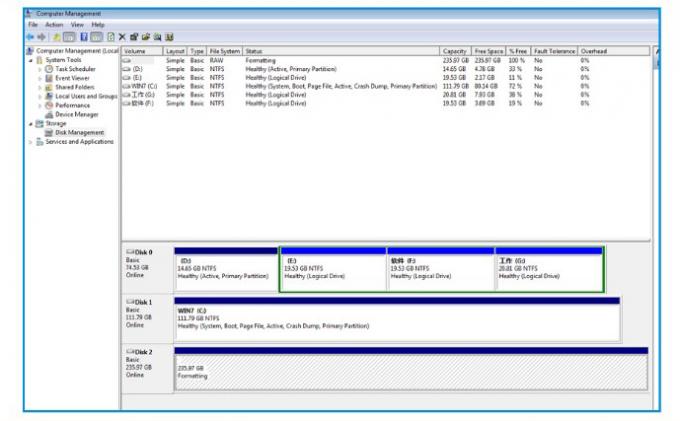
9).After"Cancel Format"finished,SSD is ready to use.